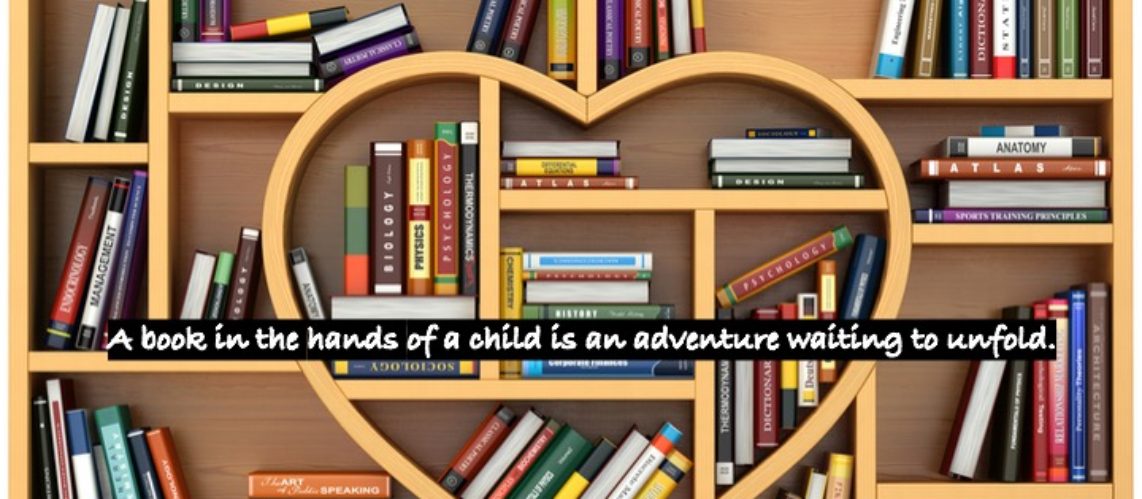There are multiple ways to create and navigate to bookmarks in Google Chrome but I will stick with the method that seems the most straightforward to me. Note that these instructions work will with either NVDA or JAWS. To Create a Bookmark You can add bookmarks manually without using the shortcut by: To Navigate to… Read more Step-by-Step Guide: Creating and Navigating Bookmarks in Google Chrome using NVDA or JAWS
The JAWS help topics are a simple to navigate library of built-in html format tutorials to help you learn about JAWS concepts, commands, features, and specific program applications. They are one of JAWS’ most valuable resources as they are so quick and easy to access. I recommend all beginning JAWS learners spend a few minutes… Read more Accessing the JAWS Help Topics
Option 1: Insert F10 This option is a JAWS specific feature. Bring up a list of all running applications by pressing Insert F10. You will hear “Window list dialogue, running applications list box”. Focus will go to a vertical list of the running programs. Use the up and down arrow keys to navigate the list… Read more Multitasking Commands for JAWS Users
These instructions are designed specifically for those who use iOS via Apple’s built-in VoiceOver screen reader. 1. Open Podcasts Option 1: Locate the Podcasts app on your home screen by swiping right and left with one finger to navigate one app at a time. Swipe right with three fingers to move by page. When VO’s… Read more How to Remove a Show in Apple Podcasts
These instructions are given from the perspective of a user of the Job Access with Speech screen reader (version 2020 or higher), with Window 10 or 11. Option 1: Using the System Tray Note: Some may need to select the “notification chevron button” with space, then use the up or left arrows to find their… Read more Adjusting the Volume with JAWS