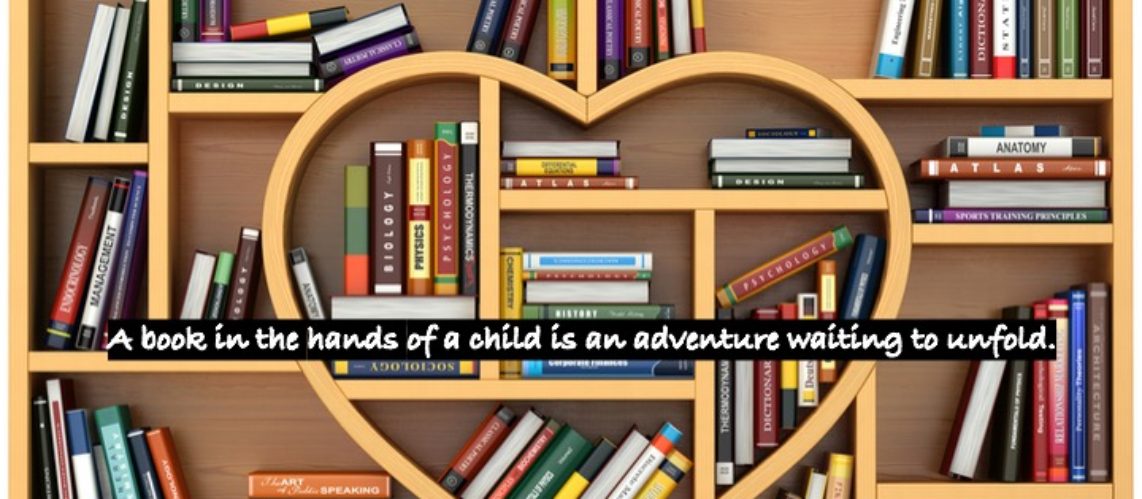Introduction
No matter who your students are, whether they are sighted, low vision, or totally blind, the two fundamental principles of teaching apply:
1) hold high expectations for them
2) develop strong, respectful relationships with them
Look past their physical limitations to the brilliant potential inside, waiting to be unlocked by your tender loving care.
This article is directed to the math teachers out there. Maybe you just found out there will be a student in your class with a visual impairment, or maybe your just curious. Either way, this heartfelt analysis on the math access options for blind students routed in personal experience, will give you a much clearer perspective on teaching these students and open your eyes to the many real possibilities available for your exceptional students.
Many of you may be thinking that math is hard enough as it is with all those nonsensical symbols, incomprehensible graphs, and unending equations. But add visual impairment into the equation and how much more complicated can things become? So can blind students learn math? Let me assure you that the answer is yes, they absolutely can! Now I know what you’re thinking: But math is such a visual subject! Well that may be true, but with innovation, creativity, and most of all, flexibility on the teacher’s part, the visual aspects of math can be overcome just like any other challenge of life.
So what are the adaptations that can be made? Let’s look at this question from two angles. The first element to consider when making math accessible is the needs of the individual student. In this case, the starting place depends on how much vision the student has, because that is the factor that, in addition to the student’s learning style, largely determines the possible options available. Though I am legally blind, I myself am very much a visual learner – when it comes to math. So instead of trying to adapt the content into all auditory format, I would much rather use tools that allow me to maximize the functionality of my residual vision. We will get into those tools shortly. But of course, some of those options wouldn’t be available to a person who is totally blind. I am by no means saying a totally blind person cannot excel in math. There are plenty of tactile and auditory options available. But let me start with what I have more personal experience with.
Low Vision Adaptations
Desktop video magnifiers often called CCTV’s consist of a large screen mounted to a high definition camera with an adjustable XY table underneath. Printed materials such as worksheets or textbooks can be placed on the table and displayed in a variety of high contrast color schemes while the user controls the magnification level.

In the majority of math classrooms, seeing the board and watching a teacher solve problems is a huge part of traditional math instruction. What about a student who can’t see the board? Many of these video magnifiers offer optional distance viewing cameras that allow students to swivel between having the CCTV camera look down at their work or having it point out into the classroom, up at the whiteboard. Though it is not always easy keeping up with the teacher’s demonstration and one’s own work at the same time with such a degree of magnification, flipping back and forth, and so on, it does provide a means for visually impaired students to participate in a traditional math class. However, from personal experience, I have found that a better alternative to trying to keep up with the pace of instruction is to have the teacher provide a desk copy of what is going to be put on the board. Whether flipping camera views is too disconcerting or the CCTV available does not offer a distance function, giving the student a personal copy of what’s on the board provides a degree of access to instruction while making them feel included. But math teachers out there should keep in mind, its never enough to just hand the student this copy and think that’s all you have to do for them. Remember that while your board instruction for the sighted students is a live, ongoing, and often interactive experience, the visually impaired student is sitting there trying to follow along from the notes written down, without seeing the progression of your writing matched to your explanation. It can be incredibly frustrating and overwhelming, especially if the pace of instruction is on the faster end of the spectrum. Sighted students can look at a page and see entire sentences at once. But with a CCTV, the low vision student may only be able to see as little as a single word at a time as they scan left and right, up and down. Patience, understanding, and perseverance are key to success both for the student and the teacher trying to reach them. Please take the time to give these students the attention they need to benefit from math instruction. The best way to do this is to take 5 or 10 minutes after the whole group lesson and sit with the student one-on-one. Ask them what questions they have about the content, demonstrate for them another example under their screen with live commentary as you go. Have them try a problem and provide verbal guidance as they go. During practice work, check on their progress and provide substantive feedback to help them know if they are on track. Please don’t leave them in the dust feeling unwanted and incapable just because you won’t pause to go over new material with them. The student can do it. The question is, will you as their teacher enable them to?
Thanks to the wonderful technological innovations of the digital era, many more avenues of math access are opening up to students with visual limitations. It would be impossible to get into all of these. But to give a glimpse of how computer technology can impact these students, software programs and mobile apps offer screen mirroring and smartboard connectivity that allow the student to view in real time what is going on the classroom digital projector. Other apps work like personal drawing boards with customizable color schemes that let students write out their math work in an environment where both teacher and student can see what is being done. Because the student is writing with either their finger or a stylus, their drawings or arithmetic can be as large as they require. These digital notepads often have a sharing function where the work can be sent to a teacher through email as a PDF or etc. iPads in the classroom have other potentially effective tools such as talking or large size calculators, measuring or graphing apps, digital abacuses, etc.
Adaptations for Totally Blind Students
The blind can access mathematical information through the senses of touch and hearing. There are a number of devices out there that seek to make both algebraic and geometric data available in these alternative forms.
Touching Math
First of all, did you know that there is a tactile code for “reading” math? Using the same 6 cell model as the literary braille system, the braille code for math is called the Nemeth code. Named for its creator, a blind mathematician and visionary inventor named Abraham Nemeth, this specialized tactile code allows the blind to read and write mathematical and scientific symbols, notations, and data. Special education teachers of the visually impaired should begin instruction in the Nemeth code early on in a blind student’s education. Then general curriculum teachers can have the student’s work sent to be transcribed into the code for the student. Though this requires advance preparation for the work to be transcribed in time for the student to use it in class with the other students, it does not require the general classroom teacher to know any braille themselves. The school district may have a braillist who takes care of producing materials or the materials may be sent to a contractor. Now adays there are even electronic software programs that can translate printed material into braille and send it to a printer or refreshable braille display. All the classroom teacher must do is make sure to send the materials out in a timely fashion, so the student does not get left behind, then support the student during the learning process, like they would for any other student.
This brings us to another revolutionary resource that utilizes the sense of touch to convey mathematical information, namely tactile graphics. If you were to type tactile graphics into google, this is the definition you would get:
“Tactile graphics, including tactile pictures, tactile diagrams, tactile maps, and tactile graphs, are images that use raised surfaces so that a visually impaired person can feel them. They are used to convey non-textual information such as maps, paintings, graphs and diagrams.” Wikipedia
However, I find this to be a more precise and constructive way of explaining the concept:
“Tactile graphics are a means of conveying non-textual information to people who are blind or visually impaired, and may include tactile representations of pictures, maps, graphs, diagrams, and other images. A person with a visual impairment can feel these raised lines and surfaces in order to obtain the same information that people who are sighted get through looking at pictures or other visual images.” Paths to Literacy
These “touchable” images can be produced by drawing with special pen and paper sets that result in raised or textured lines. For example, there are raised line drawing kits, fabric or puff paints, and 3D printing pens that could be utilized for this purpose. The creative, DIY kind of teacher or parent could also use inexpensive craft supplies to make their own, unique tactile shapes, diagrams, illustrations, or graphs. One of the best craft supplies for this purpose are Wiki Stix which are very bendable ropes of wax that can be stuck onto a paper or plastic surface and formed into the desired shapes. Once pressed down, they can last a long while or be pulled off and reused for another purpose. They come in a variety of neon colors that stand out on the page for those with some remaining vision. Best of all, they are relatively mess free (unless unduly heated) and make for a quick, easy cleanup.
In the digital world we live in, teachers are not limited to physically crafting graphics with art supplies. Just as there are digital software programs for producing braille materials, there are programs for printing tactile graphics made of raised dots ordered in the desired shape; and haptic devices that provide a 3D physical feel. Developers are even working on creating refreshable raised dot tablets consisting of plastic pins that move up and down to form images that can be felt by a visually impaired user. The only downside to these wonderful technologies is that they tend to be quite expensive and are likely to be owned by organizations, not individuals. So if you have one or two visually impaired students in your classroom, you may be better off making your own tactile map, graph, or diagram and working with the school’s Teacher of the Visually Impaired to add braille labels to your creation. Luckily, a simple braille label maker is an excellent low tech alternative that won’t break your budget.
When it comes to a math class of course, there are several subdisciplines or branches that must be covered such as arithmetic, algebra, geometry, measurement, etc. All of these require their own tools like calculators, rulers, protractors, graph paper, and so on. The good thing is there are large font, tactile, talking versions of most all of these necessary implements, not to mention dozens of apps designed to replace their purpose electronically. However, for a blind student, sometimes having the concrete object in your hand makes all the difference. For primary level students, I recommend starting off with an abacus, where the student has a strong connection to the tool that lets them visualize the number sense principles for mastering basic arithmetic and can feel the beads as they move them. It’s not only blind students who can benefit from this strategy, sighted students with a tactile learning style may find that using an abacus is a much more effective means of developing relational understanding of numbers than pressing abstract calculator buttons ever could be. For high school level students, I would most recommend the Orion TI-84 Plus Talking Graphic Calculator. This one may be pricey, but well worth the effort of advocating for your student to school administrators responsible for purchasing the device.
Hearing Math
In addition to the talking calculators and apps hinted at above, other audio aids come in two categories: low and high tech. Low tech solutions include simple recording devices with verbal instructions such as the steps in a problem solving process or a list of math facts to be memorized. Some blind students are also assigned a classroom aid to “speak” the math out loud to them after being trained in the correct language and terminology to use for the discipline in question. Abraham Nemeth who designed the math braile code also designed a system called MATHSPEAK that details a systematic method for speaking mathematical information to blind individuals using specified language guidelines.
High-tech solutions include screen reading computer programs for electronic navigation of documents with math content, OCR (Optical Character Recognition) software that scans printed math content into a digitally readable form, and tonal representations through sonification. Unfortunately, the level of accuracy these technologies are capable of producing varies greatly upon the complexity of the information and is never 100% reliable, so it is always best to check over their work to ensure the student receives a usable and accurate version. Lastly, it is of equal importance to employ common sense when determining which tools would be most appropriate in which situations. There are a great deal of factors to consider. These high-tech devices are wonderful, but they may not be right for every student or in every instance. Make sure to consider carefully and discuss with the student and their family, as well as the Teacher of the Visually Impaired to figure out what will truly meet the student’s needs in the way that most empowers them to strive and thrive!
Conclusion
I hope this brief overview of the many math access possibilities reassures you that your visually impaired students CAN learn math and are worthy of full participation in your classroom. The inhibitor of success in math situations for these students Is rarely a lack of possible resources or ability on the student’s part. No, most of the time, it is the rigidity and low expectations of the teacher that prevent these students from exceling. If the teacher is willing to explore new possibilities, stay open-minded, put in the effort to give active support, and most of all, never give up on the student or their capability, than there is every reason to expect excellence. With first the right attitude, then the right adaptations and support for their visual needs, your students with sight limitations are ABLE to achieve, even in math class!
Check out The Special Ed Wiki to learn more.




“If a blind teacher like me can teach math to sighted children, a sighted teacher like you can teach math to blind children.”
(Grace Minter, The Blind Bibliophile)